If you’ve been using Facebook for a few years, then you know your account contains a veritable treasure trove of information that thieves would just love to mine. It may go without saying, but firmly securing your Facebook account is going to go a long way towards protecting you from exposing a big chunk of your personal life to unsavory elements.
Thankfully, Facebook has a lot of tools for securing your account. Here’s what you should do.
Choose a Strong Password
Let’s start with one of the most important things: choosing a strong password. Your password is the first and often best security mechanism for keeping invaders at bay, so take care here. Make sure it is long (12 to 14 characters or longer), a mix of characters, and contains no personal information, since those can be easily can be socially engineered.
Most importantly, though, don’t use this password anywhere else on the internet. You should use a different password for every single account you have, and ideally, they’d all be random strings of characters. That’s why using a password generator and manager like LastPass is, by far, the best way to secure all your accounts.
Two Factor Authentication
Another good idea to prevent anyone from accessing your account without your permission is to enable two-factor authentication. This can be found under the Security and Login tab under Settings.
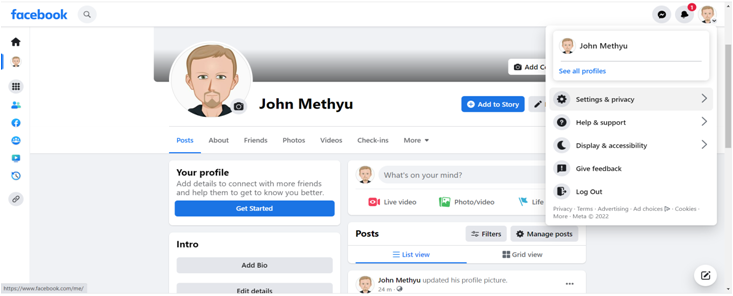
Two-factor authentication will ask that you input an additional security code whenever you log in from an unrecognized device or location. You can even set up alerts to notify you whenever an unrecognized login occurs.
Set Everything to Private
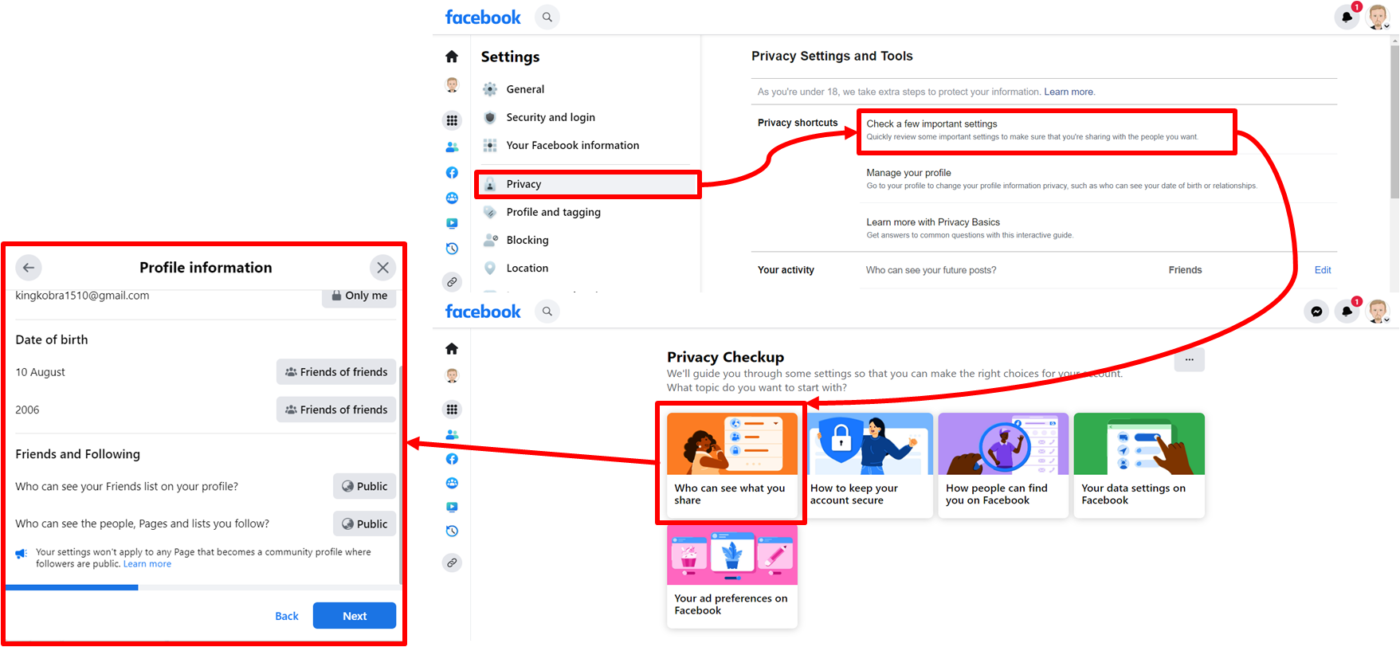
It sounds obvious, but the first and most important step you can take is to make sure your Facebook content is only being shown to people you trust. You’ll find the relevant settings in the Privacy tab under Settings.
For optimum security, it’s best to set all settings to “Friends,” so only people you know can see your information. Some settings can also be marked as “Only Me,” to make them completely private. Or, you can choose to show things to selected friends only.
The Limit Past Posts options can also be useful if you’ve been on Facebook for a long time and don’t want new friends, colleagues, or employers to see your old posts and photos.
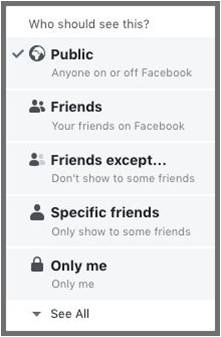
How To Know If Facebook Profile Is Real Or Fake
•The first thing you see in a profile on Facebook is their profile picture. You can tell if a profile is genuine or fake by looking at it. Below are some concerns that you should check with the profile picture.
•Now it’s time to check the friend list; a genuine person would like to connect with more local persons. When you see so many foreign friends, and no or fewer local friends, then it could be a fake profile.
•Many fake Facebook accounts have different names in the URL and the profile. It happens when a genuine person’s Facebook account is hacked and then operated under another person’s name, or if the account was created for some other activity, and then they change the name to promote different topics.
•Now it comes to reading the Timeline. If a user is posting too many links of one or many websites with lots of ads, then it is clear that the account is for promotion and it is likely to be a fake account.
•Now check the profile carefully, click on the pictures and check the likes and comments. When you see so many likes, and generic comments on pictures of girls’ accounts like beautiful, cute, sweet, and the account holder hasn’t replied to anyone then it is a sign of a fake profile. A genuine person at least thanks when someone comments on his or her picture.
•Another sign is when you see lots of friends in the friend list, and very few of them like and comment on the posts then it also rings a bell. Click on the More button to see more activity like Check-ins, Music, Films, TV-Programme, etc. If you see no such activity, then the profile is not genuine.